Incorporating Docentric into a .Net application |
Docentric Toolkit Help
Send Feedback |
This section describes common steps to incorporate the Docentric Report Engine into your .Net application. It is assumed that you use Microsoft Visual Studio 2008 (or higher) as the devolpment enviroment.
In order to enable the Docentric document generation in you .Net application a single .Net assembly needs to be referenced from your .Net application's project:
- Docentric.Documents (Docentric.Documents.dll)
Follow these steps to reference the Docentric.Documents assembly:
- Open your .Net solution in Microsoft Visual Studio.
- In Solution Explorer, expand the project node you want to add the reference to.
- Right-click the References node for the project and select Add Reference from the shortcut menu.
- In the Reference Manager dialog box select the Assemblies/Extensions menu.
-
From the list of .Net assemblies select the Docentric.Documents assembly.
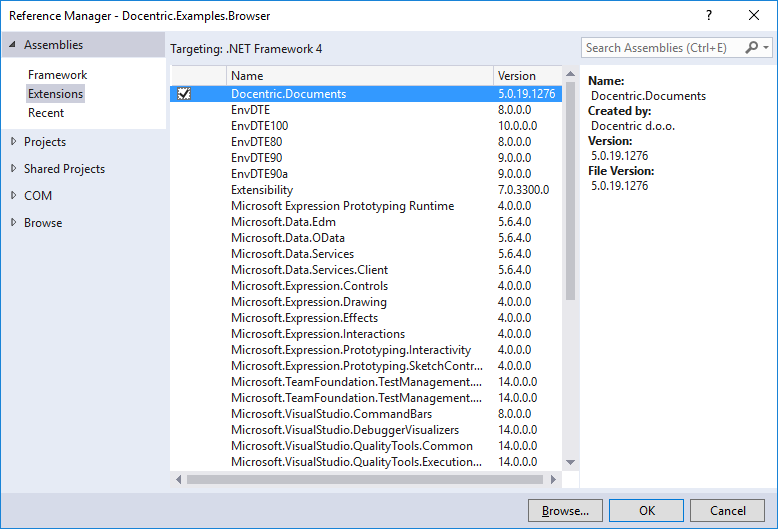
- Click OK.
Downloading Docentric Toolkit Engine via Nuget
Docentric Toolkit Engine can also be downloaded and referenced in a .NET project as a nuget package:
https://www.nuget.org/packages/DocentricToolkitEngine/
