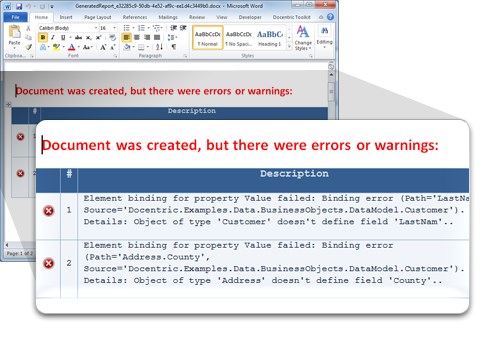
You will be surprised how easy it is to design even the most complex templates and that simplicity doesn’t come with a steep learning curve. Docentric Toolkit doesn’t require you to learn new designer tools. Instead, you will design templates directly in MS Word – a tool that you are already familiar with.
A tool that most people are already familiar with. Use powerful styling and formatting features of MS Word to create stunning reports and templates.
Our special Add-In for MS Word will help you place tags on a template and data-bind them against the imported schema.
Template design can be handed over to anyone that knows how to use MS Word, including your end-users.
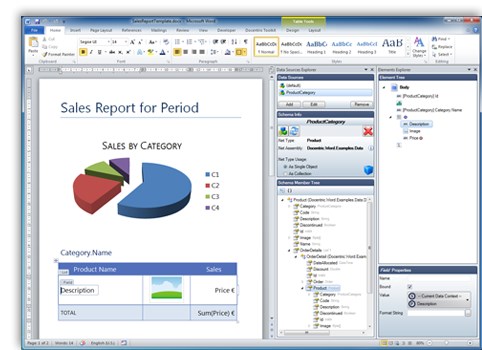
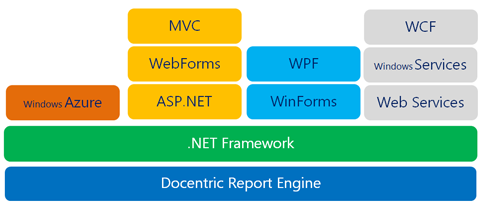
Performance is measured in documents per second and not vice versa.
ASP.NET, WPF, Win Forms, WCF, Windows Service…
No Office COM, 100% pure .NET library
See System requirements »
This kind of a data source will come in handy especially when your application already defines entity, DTO or other data classes that you can use as the data sources for your reports/documents.
You will be able to use our Binding Control to data-bind placeholders against XML schema or simply write XPath expressions in a more complex case.
DTS is our own type system and was introduced in order to make the template design user experience even better for non-technical users.
Read more »
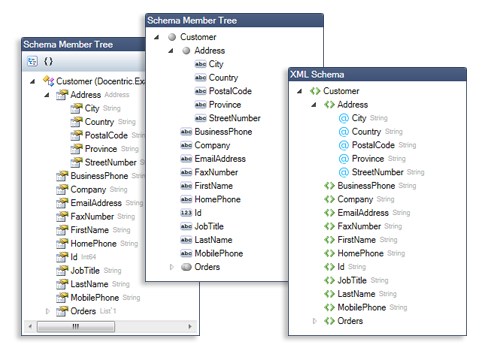
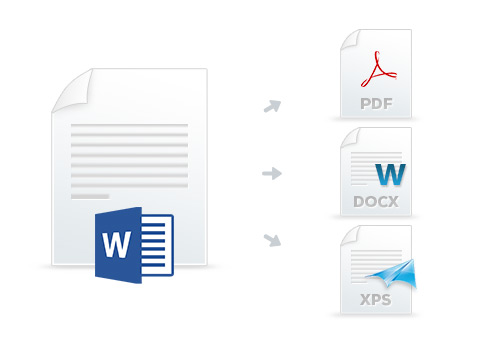
You can generate a Word document from a Docentric Toolkit Word template - keeping all the formatting and layouting properties exactly how you set them in the template. This scenario is useful if end users have needs to manually update an automated document after its generation.
You can generate a PDF document from a Docentric Word template - getting the same document as it would look like in Word. You can use this functionality also to convert already generated DOCX document which is edited by end users after its generation in Word format.
You can generate an XPS document from a Docentric Word template and send it directly to a printer, using existing .NET APIs.
You will be able to catch most data-binding errors and warnings while designing a template, which is not the case with the majority of other mail-merge and reporting toolkits.
All errors that occur while generating a document will be optionally written at the beginning of the generated document. This way you will always be at ease when deploying templates to your customer.