Template design is done in MS Word with the help of our Add-In. Docentric Toolkit Templates are just ordinary MS Word documents that also contain tagging elements used to designate the template for the data-bound content. The Add-In adds to MS Word an additional user interface which will help you to easily add and data-bind tagging elements representing placeholders, repeating blocks, charts and images. The Add-In does not suppress features provided by Word in any way. It only adds tagging and data-binding functionalities on top of everything Word provides.